INTERFACES¶
The status of the network interfaces may be viewed at Status Interfaces.
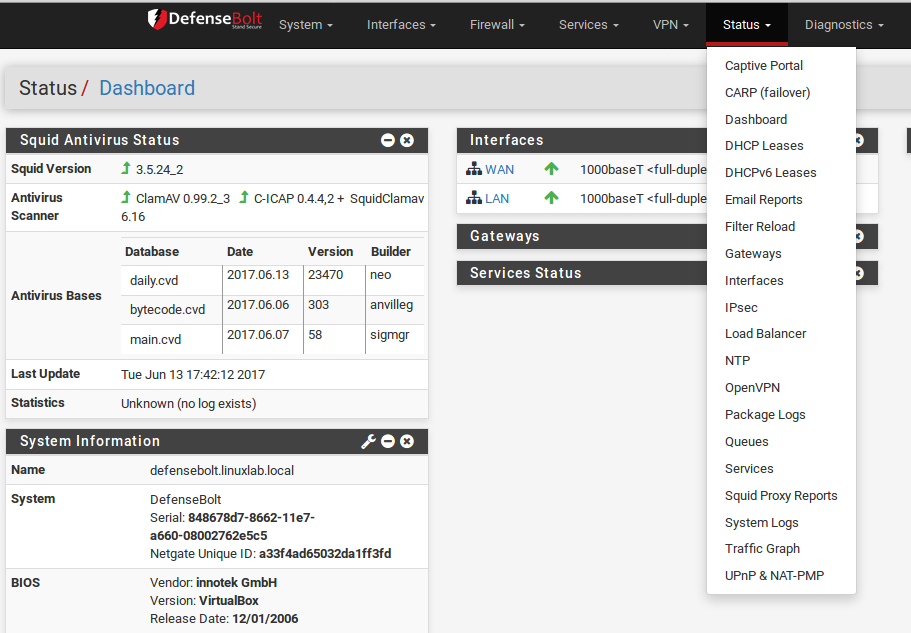
a PPPoE WAN connection has been made and the IP, DNS, etc has been obtained.
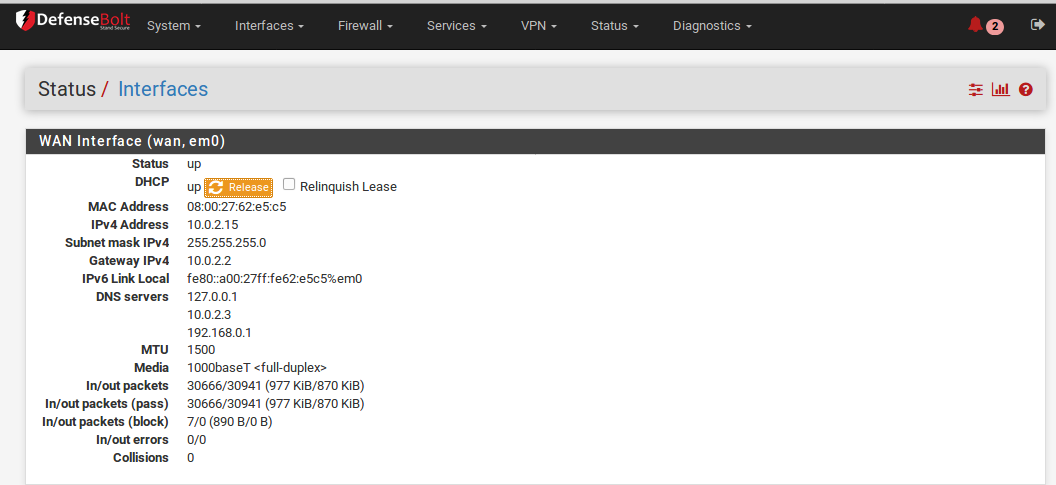
You can also see the network interface’s MAC address, media type, in/out packets, errors, and collisions. Dynamic connection types like PPPoE and PPTP have a Disconnect button when connected and a Connect button when offline. Interfaces obtaining an IP from DHCP have a Release button when there is an active lease, and a Renew button when there is not.
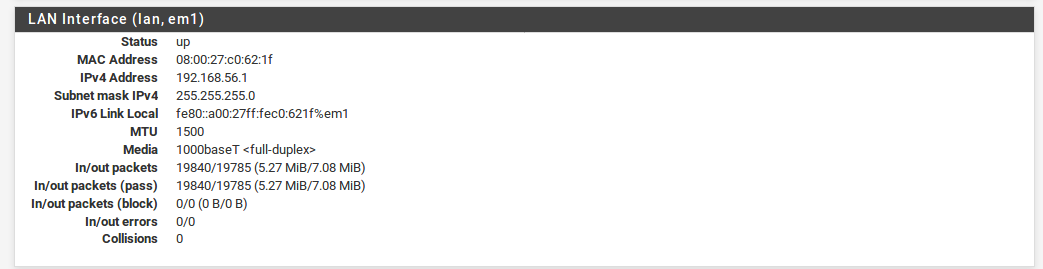
In the lower part of the image, you can see theLAN connection. Since this is a normal interface with a static IP, only the usual set of itemsare shown. If an interface’s status says “no carrier” thenit typically means that the cable is not plugged in or the device on the other end is malfunctioning in some way. If anyerrors are shown, they are typically physical in nature: cabling or port errors. The most common suspect is cables, and they are easy and cheap to replace. In some circumstances you may
also see errors and collisions due to a link speed or duplex mismatch. See Speed and Duplex for more about setting an interface’s speed and duplex.