ARP TABLE¶
Address Resolution Protocol (ARP) is a protocol used for resolution of network layer addresses into link layer addresses. It was defined by RFC 826 in November 1982. ARP is used to convert an IP address to a physical address (the RFC specifies a 48-bit Ethernet address, called the MAC address). The RFC also specifies 10 Mb Ethernet, but ARP applies to all variants of Ethernet, regardless of speed.
To demonstrate how ARP works, let’s assume that we have two systems on our local network: NODE1 (192.168.1.10) and NODE2 (192.168.1.11). NODE1 wants to send data to NODE2. It knowsthe IP address, but it does not know the MAC address, and without the MAC address, it cannot make a frame. So NODE1 sends out a broadcast frame to the broadcast address, which is FF:FF:FF:FF:FF:FF. All systems on the network receive and process frames sent to the broadcast address. This frame asks all systems on the local network what the MAC address for IP address 192.168.1.11 is. This frame is calledan ARP request. The system with the IP address 192.168.1.11 replies to NODE1 with an ARP reply.
Once NODE1 gets the MAC information for NODE2, it stores this information in a cache. You can see the ARP cache in your Windows or Linux system by typing arp -a (in Unixoid environments, you may have to specify the path; e.g. /sbin/arp -a). In some situations, a computer knows the MAC address, but needs the system’s IP address; in those cases, it can broadcast a Reverse ARP (RARP) command. While ARP is fairly common, few applications require RARP.
ARP is an essential networking component, butit will not work if the target computer is not part of the local network. If NODE1 wanted to send data to a remote computer, it cannot ARP that system, because the Internet does not allow any form of broadcast frames. In this case, NODE1 creates frames with the remote system’s IP addres and runs an ARP to determine the MAC address of the remote system. The sending system’s network interface card (NIC) then creates frames with the gateway’s MAC address. As each frame comes into the gateway, it strips off the frame, leaving the IP packets, which still have the IP address of the remote system as its destination. The gateway then wraps the IP packets in whatever type of frame the outgoing connection needs and sendsthem toward the intended system.
To view the DefenseBolt ARP table, navigate to Diagnostics -> ARP Table. The table will contain some, but not necessarily all, of the systems in DefenseBolt local network. Onlysystems that have been the target of an ARP query show up in the table.
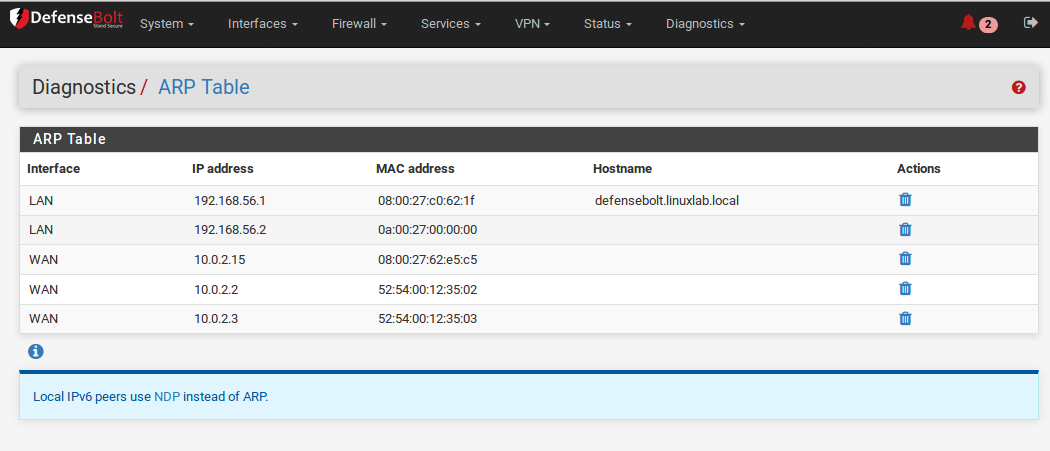
Because ARP does not provide methods for authenticating ARP replies on a network, ARP replies can come from systems other than the one with the required Layer 2 address. An ARP proxy is a system which answers the ARP request on behalf of another system for which it willforward traffic, normally part of the network’s design. Proxy ARP configuration in DEfenseBolt has already been detailed in a previous article.
There is one last setting that should be noted. In some cases, you may have two NICs on the same physical network, but on different subnets. Everything works, but you get a lot of messages like this in the system log:
kernel: arp: 192.168.1.10 is on fxp2 but got reply from 00:30:ab:0e:de:a2 on fxp0
You can ignore these error messages, but because of the sheer amount of them, they may hide some of the more important error messages. Fortunately, DefenseBolt has provided an easyway of getting rid of them. Navigate to System -> Advanced, and click on the Networking tab. Under Network Interfaces, check the Suppress ARP messages check box. Now ARP log messages will be suppressed betweenmultiple interfaces on the same broadcast domain, even if they are on separate subnets.